mōzıware cımō is our flagship product. It’s a fully hands-free piece of kit that leverages voice commands to enable seamless remote collaboration and data capture.
Whatever your sector, it can be used to keep your teams connected like never before. A worker on the frontline can have access to the same tools and information as a desk-based expert.
With cımō, every user can be a virtual expert. Skills gaps become a thing of the past and on-the-job guesswork is all but eliminated.
These advances in remote collaboration can do wonders for your productivity and efficiency. Collaborative decision-making can take minutes rather than hours. And any production stoppages can be remedied sooner rather than later.
cımō is a product of firsts. It’s the first pocket-sized wearable computer. It’s the lightest on the market at just 155 grams. And it’s the world’s first wearable computer with a class 2 laser pointer.
With the launch of cımō’s latest firmware update (version 10.7.5), the laser pointer is now live for all users. In this article, we explain what it is, what it does, and how you can unlock it in just one step.

cımō's laser pointer explained
Everything about cımō’s design – from its industry-leading cameras to its adjustable boom arm – is built for remote collaboration. The laser pointer is no exception.
It’s a powerful tool that can aid communication between teams, no matter how far apart they are.
It can be used to streamline workflows in industries as diverse as manufacturing, energy, and rail – basically, any industry where you need to combine speed with accuracy.
And like the device as a whole, it’s extremely simple and intuitive to use.
Let’s take a closer look at how it can help to transform your day-to-day operations.
What can the laser pointer do?
1. Improve worker safety
Working on the frontline is almost always more risky than working behind the scenes. For starters, it’s your frontline staff who are most vulnerable to injury.
Let’s say an essential piece of machinery has broken down. Your frontline worker is collaborating with a teammate to fix the issue. They’re trying to explain what they see to ascertain what needs sorting.
If they put a finger wrong, they could be at the sharp end of a mechanical injury – something that’s bad for them and bad for you.
The laser pointer lets them point out exactly what they’re looking at – and in return, receive accurate directions thanks to cımō’s “see-what-I-see” functionality.
As well as keeping them safe, this also boosts productivity. Guesswork has a way of soaking up time. With the laser pointer, you know that all collaborators are on the same page.
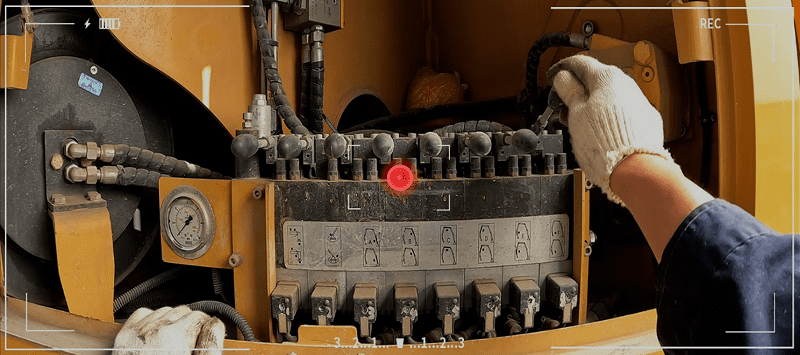
2. Improve accuracy
Imagine that your car breaks down. You open up the hood and spot a leak. You call a mechanic and they ask you to tell them what you see.
This isn’t an easy task. Unless you’re clued up about cars, you’ll probably fall back on vague expressions like “the tube next to the other tube” or “the plastic container part with the water”.
Now translate this scenario into an industrial setting. While your frontline staff member struggles to describe a bit of broken machinery, production has been disrupted. And the longer this game of “I Spy” goes on, the longer the disruption.
With the laser pointer, these laborious explanations can be a thing of the past. You can effortlessly identify the failure point and quickly receive directions about what to do next.
It’s a tool that’s as powerful as it’s easy to use – whether your collaborator is standing next to you or beaming in from the other side of the world via video link.
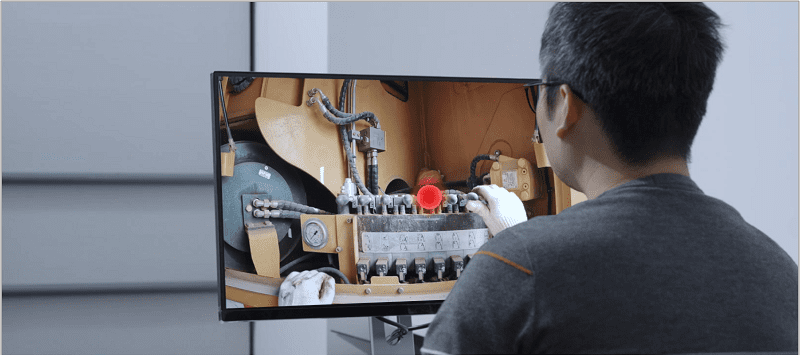
3. Simplify image capture
Data capture is a great tool for remote collaboration – the ability to take a photo or video with your hands free and then send it anywhere in the world in seconds.
cımō makes this easier to achieve than ever before. Just as we made its voice commands as intuitive as we could, so the laser pointer makes image capture easier than a walk in the park.
The advantage is clear: with the laser pointer, you don’t have to look at the screen to confirm that a photo is lined up correctly. Instead, you simply point the laser and take the picture.
Micro-tasks like checking the alignment of a photo add up. Over time, they can dent your company’s productivity. That’s why the laser pointer is a powerful tool in your arsenal.
By streamlining the image capture process, it encourages your workforce to focus on the task at hand. As with cımō as a whole, it’s all about boosting user-friendliness and productivity in one.

4. Streamline routine tasks
As with image capture, tasks like barcode scanning add up. cımō is designed to make this kind of routine task as simple as possible. In the process, it can also reduce cognitive load and increase focus and productivity.
Traditionally, warehouse staff have had to look at the screen to make sure the barcode is in line. With the laser pointer, the process is simpler than ever before.
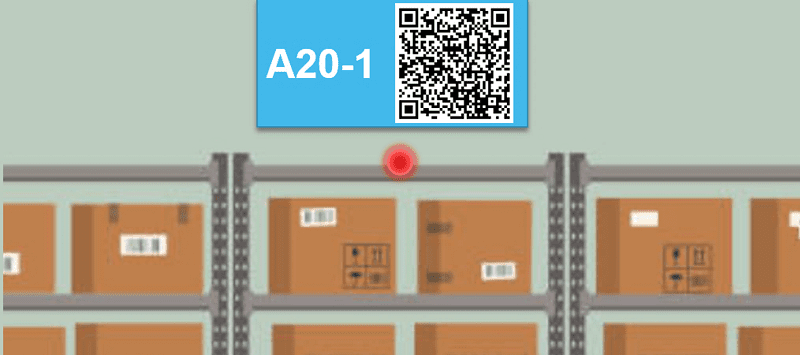
How to unlock the laser feature
At mōzıware, simplicity is the name of the game – whether we’re making the casing as light as possible or the voice commands intuitive and easy to use.
The same principles of user-friendliness and simplicity apply to the laser pointer.
To use it, simply head to cımō’s device settings and turn the function on or off.
It really is that simple. The only other consideration to keep in mind is that if you do enable the laser, you’ll need a warning label on the device.
A note for developers
In other news, the laser pointer’s API is now available to download. This allows any third-party app to control the feature.
To start using the API, head over to our gitee page.
MAKING EVERY DOER SUPER. mōzıware is a pioneer in accelerating digital transformation through leading-edge wearable technologies and solutions. Want to see cımō in action? Sign up for a free demo.
