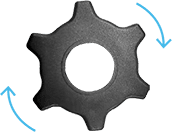cımō Magnetic Helmet Mount
PN:310067

Device holder
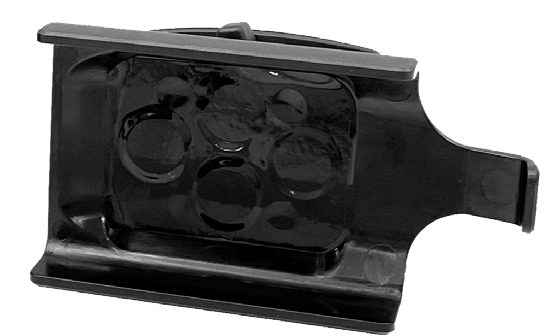
Base

Usage
The cımō Magnetic Helmet Mount allows for easy mounting, dismounting, and adjustment of the cımō Device.
Note: The cımō Magnetic Helmet Mount is not suitable for use with partial or full-brim hard hats.

Specifications
Weight
36g
Size
100mm x 39mm x 52 mm
Materials
PC, magnet, double-sided adhesive
Instructions
- Adhere the base onto the side of the hard hat with either a horizontal or vertical orientation
- Clean the application surface with water or alcohol (do not use chemicals/cleaners)
- Remove protective film from the adhesive
- Press the base firmly against the hard hat for 5 seconds
- The adhesive requires 72 hours to fully set

- Insert cımō Device into the device holder

- Attach the device holder with cımō Device onto the base

- Adjust the knob on the base to tighten and stabilize cımō Device, while allowing free angle movement
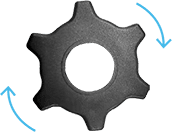
Specifications
Weight
36g
Size
100mm x 39mm x 52 mm
Materials
PC, magnet, double-sided adhesive
Instructions
- Adhere the base onto the side of the hard hat with either a horizontal or vertical orientation
- Clean the application surface with water or alcohol (do not use chemicals/cleaners)
- Remove protective film from the adhesive
- Press the base firmly against the hard hat for 5 seconds
- The adhesive requires 72 hours to fully set

- Insert cımō Device into the device holder

- Attach the device holder with cımō Device onto the base

- Adjust the knob on the base to tighten and stabilize cımō Device, while allowing free angle movement